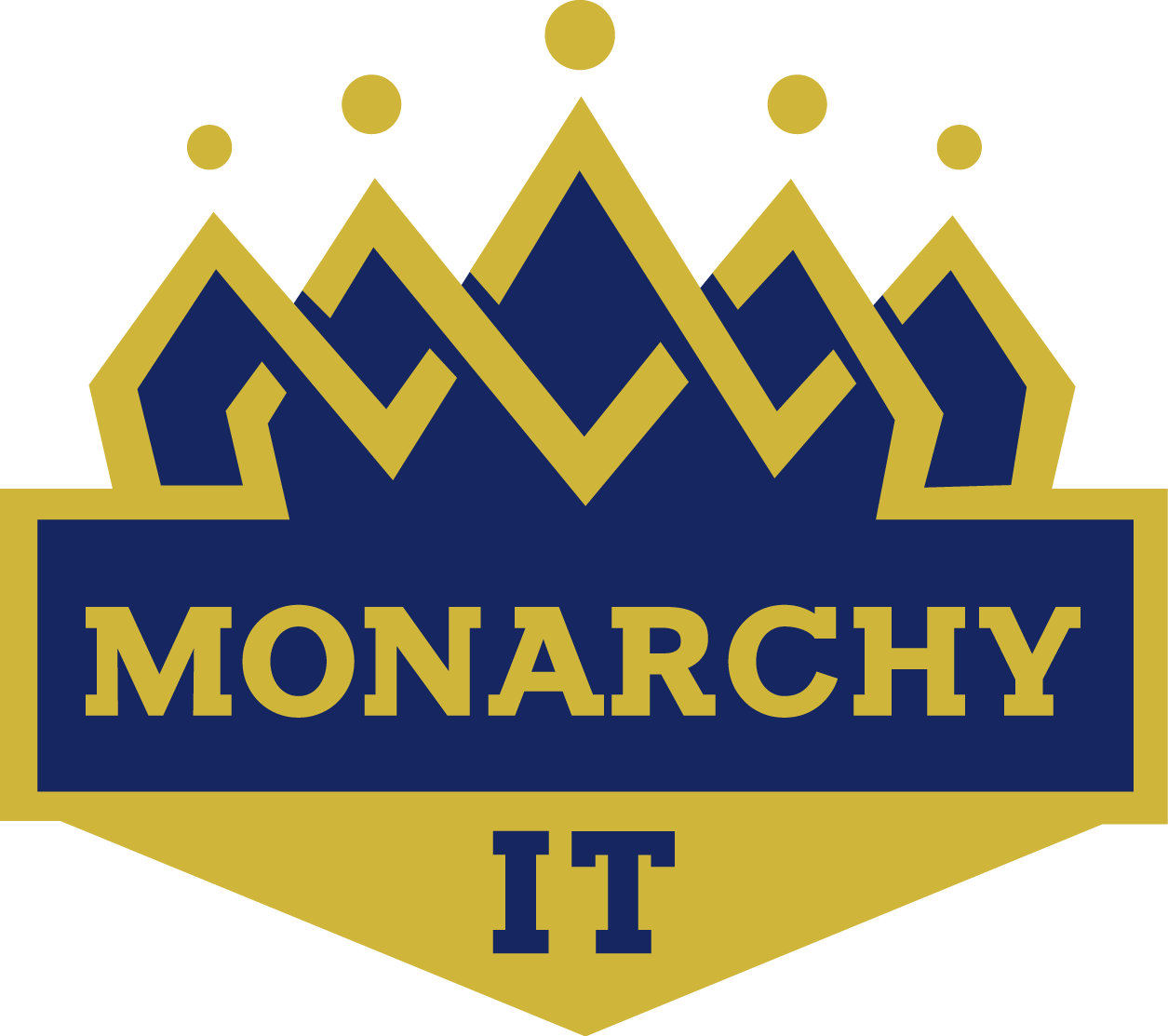Monarchy IT Security Tip #1: Don’t be an Administrator!
At Monarchy IT, it’s our goal to help you succeed in today’s technological landscape; whether it’s in your business or at your home. The biggest headache today to both computer users and those that help with computers, (that’s us), is providing a safe and secure environment for computing to take place. While we’re confident that we do that with our unique array of software tools that help us optimize your PC’s, as well as the protection of the best anti-virus product on the market, Bitdefender, our clients still inquire about anything else they could, (or could not), be doing to help keep them safe. With that in mind, we’re going to be continually providing security tips to help all of you out there. Today we’re starting with a relatively simple, but important, one.
When a virus or other types of malware intrude a PC, they get the characteristics or permissions of the account type that they infiltrated. The default account type on a Windows PC is administrator. This allows viruses and other malware to execute their malicious code at will, with your PC a defenseless victim. By simply changing your account type to a standard user, you avoid this defense gap, and will most likely slow the take-over of your PC by a virus that might have snuck through. While it is important to note that if your PC is infiltrated under any account type, the first step taken should be to remove the infiltrations, it provides peace of mind knowing that the bad egg can’t do everything that it wants to on your PC.
We hope this and other tips to come help in your computing experience, and if you or your business would like to benefit from cutting edge industry knowledge and technology solutions, feel free to reach out to us at (800) 229-8232 or support@monarchyit.com.